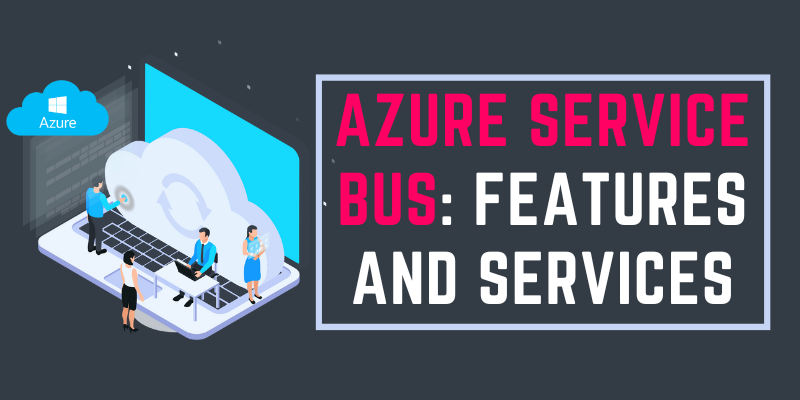
Any cloud-based application, device, or service can communicate with any other application or service via the messaging service Azure Service Bus. As a result, it serves as a communications foundation for cloud-based or cross-platform applications. In this blog, we will discuss Azure Service Bus: Features and Services.
Integrating two separate systems can be complex and challenging due to issues with both system’s availability, processing speed, scale, and other factors. Enabling asynchronous communication across multiple services is one of several recommendations for developing and designing cloud-based applications critical to the system’s dependability, scalability, and effectiveness.
Cloud apps, on-premises applications, and Azure’s services are all linked by Microsoft Azure Service Bus, a highly scalable and dependable Enterprise Messaging Service. Azure Service Bus can be used by cloud applications, client applications, and local apps running behind a firewall. Enroll in FITA Academy‘s Azure Course in Chennai certification to become certified in Azure Training.
What are Message Queues?
Message Queues are a solution to the problems encountered during distributed system integration. It is an efficient method for enabling asynchronous connections between multiple software services. Message queues enable asynchronous communication, which means that the endpoints producing and consuming messages communicate with the queue rather than with one another. Producers are no longer required to wait for requests to be processed before adding them to the queue. Consumers can process the message whenever they are available. The system never makes one component wait for another, maximising data flow.
Message queues allow you to scale exactly where you need to. When workloads peak, multiple instances of your application can all contribute requests to the queue without fear of a collision. When your queues grow longer due to incoming requests, you can distribute the load among a fleet of consumers. The size of the queue, the producers, and the customers may all be affected by demand.
Read more: What Are The Features Of Pega CRM?
Benefits of Queuing Solution
Within the framework of a single queue, Service Bus queues support local transactions. The Service Bus-supported ‘Receive’ and ‘Delete’ mode allows users to reduce the number of messaging operations (and associated costs) in exchange for a lower level of delivery certainty.
The following are the three most important advantages of using a Queuing solution:
Decoupling
Messaging queues provide persistent storage and asynchronous communication, so the availability of one service does not affect the availability of the other. They are eligible to work in a disconnected fashion.
Granular Scalability
Messaging queues achieve granular scalability, allowing the producer or consumer to scale independently without affecting the other.
Enroll in the Azure Online Course, Which will assist you in getting the best Azure Certification Training.
Azure Service Bus Offerings
Tiers of Service Buses with Features. Service Bus features are classified into two levels:
Standard Tier
It is appropriate for the initial deployment of QA and development environments. Due to inconsistent latency and throughput, performance at the Standard tier is unpredictable. The maximum message size is 256 kb, and built-in scaling is unavailable.
Premium Tier
It can be used in production deployments. It provides excellent throughput and auto scalability for varying workloads. The message size limit is 1 MB. Premium namespaces provide resource separation at the CPU and memory levels. Premium tier resources outperform Standard tier resources when used at full capacity.
Advanced Features of Azure Service Bus
Service Bus’ advanced capabilities enable you to address more complex communication issues. Several of these characteristics are listed below:
Message Sessions
In Service Bus, use sessions to ensure first-in, first-out (FIFO). Message sessions allow for the exclusive, ordered treatment of an unlimited number of linked communications sequences. The session feature also allows for storing the session state, allowing for the secure transfer of sessions across handlers in high-scale, high-availability applications.
Auto Forwarding
The auto-forwarding function connects one queue, subscription, or topic to another within the same namespace. When you use this feature, Service Bus instantly transfers messages from one subscription or queue to another. These are all transactional actions.
Conclusion
This blog has discussed Azure Service Bus: Features and Services. Join the Azure Training in Bangalore, which offers the best certification training with knowledgeable instructors.
Read more: Azure Interview Questions and Answers
